We do everything in our power make access to online resources easier. Do you sometimes have difficulty accessing scientific literature? Small tools can save you precious time! Note: not all of them are legal in certain jurisdictions.

Are you off campus, but need to access documentary resources online? Install and log in to the VPN (‘BIG-IP’/‘F5-Access’). Remember to use the library configuration. Without this, you will not be able to access most of our documentary resources.
Gain easy access to the free version of an article, no matter what site you are on.
Add the Unpaywall extension to your browser and you will access a published version of the article, or a version without the publisher’s formatting (author pre-print or post-print version) depending on availability.
Chrome, Edge, Brave extension Firefox extension
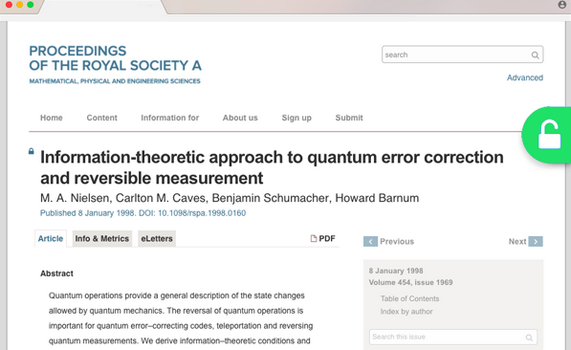
The badge colours may vary (green, orange or bronze) depending on the type of access that is available.
LibKey Nomad connects our collections with PubMed, Scopus, Wikipedia, and dozens of scientific publisher sites giving you access to scientific documents in one click!
By browsing compatible publisher sites (Brepols, De Gruyter, Elsevier, IOP, Mary Ann Liebert, Springer, Taylor & Francis, Wiley...), PubMed or Wikipedia, LibKey Nomad will automatically detect scientific references for which the University has a full text and create a link to these articles.
Libkey Nomad:
- creates a direct link to the full text available on the publisher's website, based on ULiège Library subscription information and Open Access alternatives;
- enriches your search results with direct access to the full text, a link to other articles published in the journal or by adding periodical coverage;
- makes it easy to identify retracted articles.
Configuration:
- Add the LibKey Nomad extension to your browser (Firefox, Chrome, Edge, Safari, Brave).
- Select "University of Liège" in the list of choices.
- Don't forget to activate the VPN if you're using LibKey Nomad from home!
How to use Libkey Nomad?
The Open Access Helper extension works on the same principle as Unpaywall and uses its API. In addition, you can extend the possibilities of the extension by activating, via the settings, CORE Open Access and/or the Open Access Button.
Open Access Helper is compatible with Safari, Chrome, Edge and Brave.
Safari extension Chrome, Edge, Brave extension
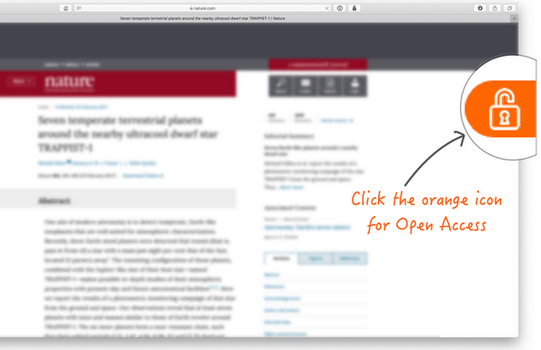
Ophirofox is an extension for Chrome and Firefox browsers that lets you read articles from newspaper websites such as Le Soir and La Libre on Europresse, thanks to a subscription to ULiège Library.
The extension adds a "Lire sur Europresse" button to articles reserved for subscribers. This button automatically redirects you to the online article on Europresse.

Configuration
In the extension options, select "Université de Liège" as a partner (Partenaire Europresse).
Firefox extension Chrome extension
Possible uses
Ophirofox can be used on the following press sites:
- Belgian: Le Soir, La Libre, Sudinfo (La Meuse, La Nouvelle Gazette, La Capitale...), La DH, L'Avenir, Le Vif, Trends Tendances, Knack, De Morgen, De Standaard, Het Laatste Nieuws, The Nieuwsblad, Gazet van Antwerpen.
- French: L'Express, L'Humanité, L'Obs, La Croix, Le Figaro, Le Monde, L'Opinion, Le Point, Libération, Le Monde Diplomatique, L'Est Républicain, La Provence, La Voix du Nord...
And also for: Courrier international, Le Temps, The Economist, Financial Times, The Washington Post, L'Orient-Le Jour...
See the full list of supported press sites.
Activate the VPN (server "ULiege Acces Bibliotheques") if you want to access Europresse remotely!
Demo
Select a word or expression on a web page, in order to search on Google Scholar with a single click.
Add the ‘Google Scholar button’ extension to Google Chrome or Mozilla Firefox to quickly launch a simple search in Google Scholar. For example, select a word or expression on the web page you are reading, then click the extension icon and it will suggest the first three Google Scholar results. Do you want to see more results? One click and the search will be launched in a new tab.
Click the 'Open Access button' icon and the extension will find an open-access version of the article. If one exists, it will appear in a new tab.
No open-access version? The extension will then attempt to contact the author, so you can ask them to disseminate their article under open access.
Are you interested in an article’s citations? With the CoCites extension, you can access the articles that cite a reference in PubMed with one click.
Chrome, Edge, Brave extension Firefox extension
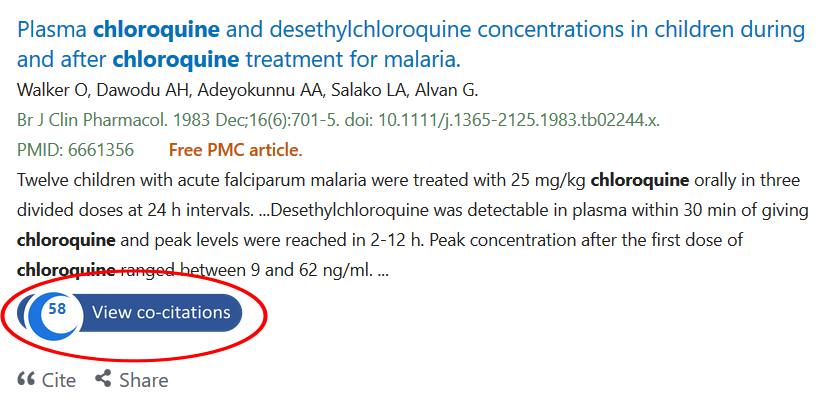
You have found an interesting reference in Scopus, but you don't have access to the full text? You can use the small application developed by ULiège Library and request a copy from the author in just one click (free copy of the article).
Drag and drop the "Scopus Plugin" button into the favourites / bookmarks / bookmarks bar of your web browser. Once on a Scopus reference, simply click on the bookmark you have installed. An e-mail requesting a reprint will be automatically generated in your e-mail manager. All you have to do is send it...
For recent articles (less than 5 years old), this approach is often very successful!
Is there a free full version of an article that you are reading a summary of?
With the 'Lazy Scholar' extension for Google Chrome and Mozilla Firefox, an information and action bar automatically appears and tells you whether the full text is available free of charge. Lazy Scholar also allows you to automatically rename the PDF you have downloaded with the structure ‘author_year_journal.pdf’ and provides various metrics.
Chrome, Edge, Brave extension Firefox extension
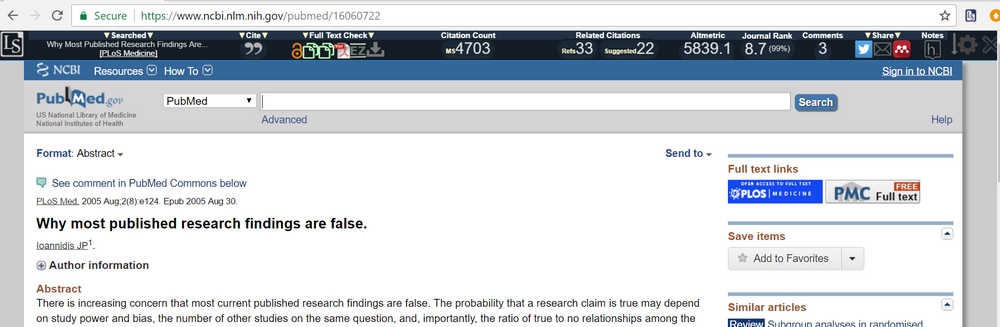
#ICanHazPDF is a hashtag used on X to request access to scientific journal articles that you cannot obtain any other way.
If you want to access a scientific article that is hidden behind a paywall, post a tweet with the article’s title or DOI, your email address and the hashtag ‘#ICanHazPDF’. A person who has access to the article can then send it to you by email. Then you can delete the original tweet. Users who do not want to display their email address openly can also use direct messaging (DM) to exchange contact information with the person who has offered to share the article.
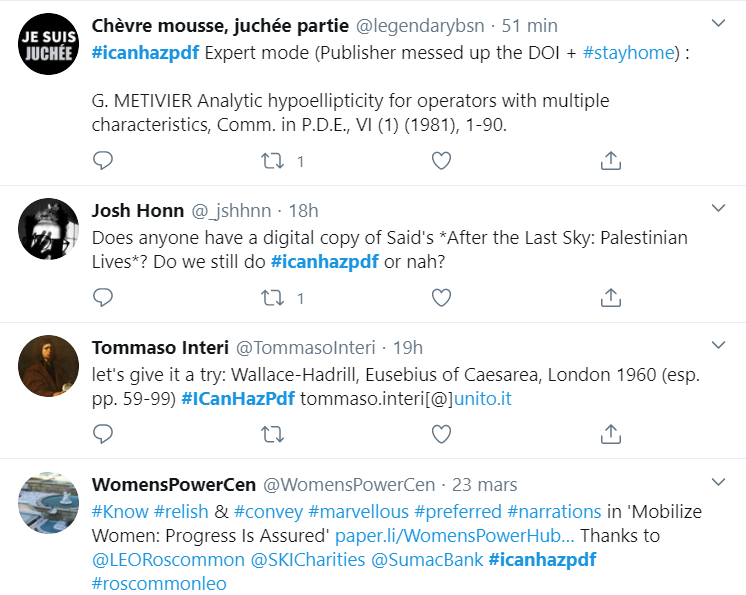
For some, #ICanHazPDF is legal; for others, it is illegal. Note that many scientific publishers allow the distribution of periodical articles in various formats and that the rules and regulations vary from one publisher to another.
We must mention Sci Hub (or SciHub), as it is used by many researchers around the world. Sci Hub is a website that provides access free of charge – and often illegally – to scientific articles obtained via content extraction (web scraping), thus bypassing academic publishers’ usual barriers and paywalls. In this way, Sci Hub makes it possible to access tens of millions of articles. It has been attacked by several publishers since its creation in 2011 and is considered illegal by many. However, for many researchers, it has become an almost essential tool. In early 2020, there were 400,000 requests a day.